|
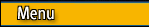















|
|
|
|
 |
 |
 |
|
FIXING YOUR BROWSER CACHE SETTINGS
Internet Explorer 4.x
- From the main menu, select View, then select Internet Options.
- On the General tab, click the Settings button in the Temporary Internet files group box. The Settings dialog box will display. The Check for newer versions of stored pages value should be set to "Every visit to the page."
Internet Explorer 5.x
- From the main menu, select Tools, then select Internet Options.
- On the General tab, click the Settings button in the Temporary Internet files group box. The Settings dialog box will display. The Check for newer versions of stored pages value should be set to "Every visit to the page."
Internet Explorer 6.x
- From the main menu, select Tools, then select Internet Options.
- On the General tab, click the Settings button in the Temporary Internet files group box. The Settings dialog box will display. The Check for newer versions of stored pages value should be set to "Every visit to the page."
Netscape 4.x
- From the main menu select Edit, then select Preferences.
- On the Preferences dialog box, select Advanced.
- Under the Advanced option, select Cache.
- The value for Document in cache is compared to document on network should be set to "Every time."
Netscape 7.x
- From the main menu select Edit, then select Preferences.
- On the Preferences dialog box, select Advanced.
- Under the Advanced option, select Cache.
- The value for Compare the page in cache to the page on the network should be set to "Every time I view the page."
|
|
|
|
 |
 |
 |
 |
 |
|

